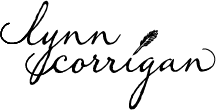Do you live in an information jungle?
Do you have virtual (or real) piles of files and emails?
Is your favourites list hundreds of websites long?
Do you organize emails, documents and website favourites differently?
There’s hope, but it requires resolve and a system.
Before you start, review current work, objectives and your mission/purpose and values.
The overarching question for sorting:
Why do I need this?
How does this email, document, or website relate to your work/purpose/values/life?
If you aren’t going to use it in the next 6 months, toss it. By the time you get around to using it everything will be different.
Discard as much as you can. Your discard muscles will grow stronger with practice.
Step 1: Look at your current folders
Keep main folders/headings to about 20 (one screen length).
Some folders may become sub-folders with the right heading.
Example: Use Colleagues, Family, Friends, as sub-folders under the main folder People. Add folders for individuals in the appropriate sub-folder.
Once you’ve whittled your folders down, look again to make sure everything is current. Discard old material.
Ideally, your 20 folders can be main folders for emails, favourites, and documents; use the same file scheme in each area.
Once your folders are ready for action you can move on to
Step 2: Sort emails, websites, documents into your 20 major folders and sub-folders
When something doesn’t fit in a major folder, or an existing sub-folder, create a 2nd sort folder and put it there for now.
As you sort, watch for new themes or ideas.
Once you’ve gone through your folders you should have everything either in an existing folder, sub-folder, or in the 2nd sort folder.
Review themes. Could some themes be sub-folders for existing main folders?
Hint: Once you have more than 20 items in a folder, you may need a sub-folder to keep filing and access easy.
If you still have items with no home in the 2nd sort folder, rename it 3rd sort folder and move to
Step 3: The 3rd sort folder (this one requires the most thought)
Take another look at your main folders and sub-folders. If there is no home for the item, ask yourself again why you need it. If despite everything you just feel like you want to hold onto it consider a “Likes” or “Investigate” folder or sub-folder and file it there so you can review it again later.
Try really hard to keep it to 20 main folders, with no more than 20 sub-folders under each. It will be much faster and easier to remember and use. Once you blow past 20 it’s just harder and takes more time to use.
You might need a break if you have been working through the first steps in one time block. Give perspective a chance to return.
Once you’ve finished disposing of your 3rd sort folder you are ready for
Step 4: Scheduling your next de-cluttering session
Keeping the flood of information moving smoothly is a challenge. We accumulate much more information and it decays much faster than it used to just a few years ago. Regular information de-cluttering can help you stay current, be more productive, feel less overwhelmed, and become more sensitive to trends.
Want more? Here’s a favourite post from Leo Babauta’s Zen Habits blog with 72 Ideas to Simplify Your Life to take the whole process further.
Join the discussion: What do you do to keep the information flood in check? How do you organize it? When do you discard? What kinds of information or sources seem “evergreen” What’s your biggest de-cluttering/simplifying issue?